I downloaded the "mod engine" from the downloads. The Startengine.exe file right? I just don't know how to make it work. If you are talking about a different mod, just point me at which upload and I can get it done with just a bit of help. I read the max 2gb of ram. Maybe my system specs could help out with any other problem that could rise up after I fix this. I just want to say, this game has an AWESOME video before it gets the the garbled menu. The game is cool too, altho all I can see is my units, and have no idea what they are. Anyhow my system; *Running 2 different versions of Windows actually (Windows 7 32Bit, and Windows Vista 64Bit, both are Ultimate versions of Windows) They are on different HDD's and dont seem to cause any problems with any of my games, except, a game I put on Vista, can't always be played on Windows 7, and if it can, none of the save files are there unless I copy and paste them to the spot they should be.
*Intel Core 2 Quad Extreme CPU 6800QX or 6850QX not sure which one it is, tho I think it's the 6850, cuz I remember hating myself for getting the motherboard I did, only DDR2 RAM 
*680SLI NVidia Motherboard, 1333MHZ Front Bus, 2.93-4.16 GHZ CPU Clock, depending on what I'm going to do.
*1267MHZ Extreme DDR2 RAM (Set from 800 - 1267 MHZ depending on what I'm doing)
*285GTX 1gb Video Cards (2) running SLI configuration (Check for new drivers 1-3 times a week and it's up to date) (2048MB from Video Cards + over 16.5gb virtual video memory from HDD)
*EVGA PhysX Accelerator Card
*Creative Labs Sound Blaster X-Fi Titanium Fatal1ty 7.1 Channels Sound Card
*4 HDD's, 1: 150GB(Velociraptor 10,000 RPM) 2: 320GB(Western Digital 7,200 RPM) 3: 450GB(Western Digital 7,200 RPM) 4: 1TB (Western Digital 7,200 RPM)
*1200Watt Power Supply
*Total of 9 Large fans (Including Power Supply Fan) keeping the system cool. 5 smaller fans on the Video Cards, Sound Card and RAM Cooling Kit, plus 3 fans blowing on it to help keep it cool
*Windows Vista 64bit on HDD 1, Windows 7 32bit on HDD 2
*Using a Vizio E470VL Monitor, (47" 120HZ Screen, 1920 x 1080 max resolution)
*2 - 1GB/s Network Connections Teamed/Combined With NVidia Control Panel for faster online speeds (Downloads can be 6MB-9.5MB/s depending on the Website's Speed
*Running an N+ Router with Cable Internet, and less than 2000ft from the Cable Internet Hub Station
*Razor Lycosa Keyboard and Razor DeathAdder Mouse, along with their pricey large mousepad that is really great, and the DeathAdder glides over it so awesome, I could never go back to a normal mousepad.
I know, long and a lot of useless info, but just trying to get this figured out, cuz this game looks really fun and I really wanna play it, and the fix seems so simple, just dont know how to make it work with Steam, since clicking the startengine.exe just tells me that the steam.dll file was not found, like all programs if you click them in the folder, and not the shortcut or in the Steam Library itself. I appreciate you speedy reply and help.
Thank you so much for actually caring and helping me get the game to work, I wont name names, but some company's games I have, crash, and I get no response at all from them about fixing it except, update my video drivers, and make sure my anti-virus is shut off while playing, and I can get more help from a fortune cookie then I do from those companies.
Customer Support and Consumer Tech Support has become a much larger factor when I decide to buy a game, and let me tell you, if this problem get's fixed, and I can play the Vanilla version and the mod version, this company will have a customer for a VERY long time for their PC games, even if you don't work for them, the fact that I can get help for this is awesome. Thank you so much. If there are more complicated steps, or steps that ould apply to only my computer, because of my system specs (no reason to think it would, but I don't know at all.) Please feel free to email me or send me a message. The sooner I can get the game working, the happier I'll be. Cuz all work and no HoAE makes David a sad boy 
David
Hassie54@hotmail.com
PS There is going to be a HoAE 2?? Like Soon? I have 4 computers, this one being my gaming platform, but the game runs sluggishly on my laptop, and the game is great, a 2nd or expansion, or whatever it would be, would in fact make my day 
 Герои Уничтоженных Империй
Герои Уничтоженных Империй 






 | |Moderator
| |Moderator | |Modder
| |Modder | |Tester| |Banned
| |Tester| |Banned
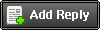
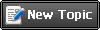

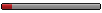



 .
.



 .
.