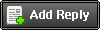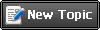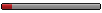| esadel | Date: Wednesday, 2011-07-13, 1:11 AM | Message # 1 |
 Apprentice
Group: Users
Messages: 1
Awards: 0
Reputation: 0
Status: Offline
| plz help after i make the map i couldn't make Simplification for it when i do that :Exit from the game to Windows. Write this in the command line:
game path\Data\engine.exe /surf
the windows can't find this path and when i try to change that sign / to \ nothing happens plz how to do that and where to put it
AND where is that command line u mean "CMD" 
|
| |
| |
| FlameMaster | Date: Thursday, 2011-07-14, 11:51 AM | Message # 2 |
 Archmage
Group: Administrators
Messages: 891
Awards: 21
Reputation: 12
Status: Offline
| Put this bat file in the game directory "HeroesofAE\Data" folder, and then run the file. It should make the simplifier pop up. This won't work for a Steam version of the game however. In that case I recommend using
- X hotkey in the map editor.
- Commands-> Simplify
- Answer Yes
Happy Simplification
Peace 
"A Hopeless heart is the Devil's workshop"

|
| |
| |
 Герои Уничтоженных Империй
Герои Уничтоженных Империй 






 | |Moderator
| |Moderator | |Modder
| |Modder | |Tester| |Banned
| |Tester| |Banned