|
Modding questions
|
|
| Tpek | Date: Saturday, 2010-02-06, 4:34 AM | Message # 1 |
|
Apprentice
Group: Users
Messages: 2
Awards: 0
Reputation: 0
Status: Offline
| Hi there, new guy here.  I recently got the game and read on Wiki about the ROS mod, so I went straight away and installed it before even seeing the vanilla game. The game coupled with the mod is really great, from the little I played it I can already say I'm going to enjoy it. I was wondering however about modding it? are there any tutorials? I managed to unpack the gsc files, but am not sure what everything means. For an example in the AI folder there are 2 files, AI.dat and DF.dat. I hazard a guess that DF is related to AI difficulty level, but all I see there are several numbers (1 less number than there are difficulty settings), and I have no clue what they represent? (if they are indeed AI difficulty, what are they? how often the AI thinks? something that has to do with AI strategy? a modifier to the AI's resources/unit-abilities?) Thanks for any help. 
|
| |
| |
| FlameMaster | Date: Saturday, 2010-02-06, 11:50 AM | Message # 2 |
 Archmage
Group: Administrators
Messages: 891
Awards: 21
Reputation: 12
Status: Offline
| Quote Hi there, new guy here.
Welcome to our humble HoAE abode.  . . - Good to see that you like the mod. But the mod totally redesignes gameplay and nations. So I guess vanilla to mod change would've been nicer for you....but I am glad to see that you like it.  . .
The mod is still under development, so changes are not final. Quote I was wondering however about modding it?
Good! Look here: Ebel Angel's Site
Its for Cossacks 2, but there is similarity between the engines, enough to make it work. Features are totally different, so if you have doubts, ask me, I'll explain.  AI.dat
defines Difficulty, Nations and Peasants
DF.dat
for difficulty. Numbers xx nn yy etc:
Its in order of the difficulty and controls the time required for AI to build units. Its roughly an AI time enhancer constant.
0 = instant AI build --> Impossible Difficulty
256 = normal build time
1000 = extended Quote a modifier to the AI's resources/unit-abilities
Go to
Editor
Ctrl + E
Started AI editor. I advise you to take utmost caution editing these.
Another point is to use "Wordpad" if you don't wanna take risks. About UnitAbilities,
well you need a lot more knowledge about the game and components before you can start making your own spells and abilities. Hope this helps.  . You can also report any glitches or problems you can find. . You can also report any glitches or problems you can find.
"A Hopeless heart is the Devil's workshop"

|
| |
| |
| Tpek | Date: Saturday, 2010-02-06, 9:39 PM | Message # 3 |
|
Apprentice
Group: Users
Messages: 2
Awards: 0
Reputation: 0
Status: Offline
| Many thanks for the reply!
It is very helpful.
|
| |
| |
| FlameMaster | Date: Saturday, 2010-02-06, 9:43 PM | Message # 4 |
 Archmage
Group: Administrators
Messages: 891
Awards: 21
Reputation: 12
Status: Offline
| Quote Many thanks for the reply!
You are welcome.  . .
If you have more questions, just ask.
"A Hopeless heart is the Devil's workshop"

|
| |
| |
| Baal | Date: Monday, 2010-09-20, 10:31 PM | Message # 5 |
 Apprentice
Group: Users
Messages: 15
Awards: 0
Reputation: 0
Status: Offline
| FlameMaster, How to build units in a building that you want?
|
| |
| |
| FlameMaster | Date: Monday, 2010-09-20, 11:24 PM | Message # 6 |
 Archmage
Group: Administrators
Messages: 891
Awards: 21
Reputation: 12
Status: Offline
| Quote How to build units in a building that you want?
ahm...you click on the "unit icon" the building has and number of clicks determine the number of units  . . If you are asking on how to spawn the build units.
Go to Data\Nations\XX\xxx.nds
where XX means whatever nation you are looking for - DR for Elves, IC for Cryo race, ME for Mechanics, UN for Undead and SO for Sols. First make sure that the building is defined in the XXX.nds (nation description segment/sector/section)
look in the [MEMBERS] section for this.
NB: The nds lists them in the Game ID format. To Find the game ID of the building you wanna use
-The Game ID is the name of the md file in "Data\(units)" folder, Look in Text\text_02.txt and see what is the md name first. The md name and game name are written there When all is done
- Look up [FIXED_PRODUCE] section inside the nds (scroll down from the MEMBERS section)
- Add the building ID, add a space, add the number of units you want to produce from the building
- Next line, add the Unit's Game ID add space and then add 0 0 A (for 0th row , 0th column, A is meaningless in HOAE), if you have more than one Unit, add them line by line, the 0 0 then would become 0 1 for 1st column etc) eg:
[MEMBERS]
%unitname%(%nation ID%) %mdname%
TestBuild(XX) TestBuild
Unit1(XX) Unit1
Unit2(XX) Unit2 [FIXED_PRODUCE]
%BuildingName%(nation ID) %number_of_units_that_can_be_trained%
%Unit1%(nation ID) %row% %column% A
%Unit2%(nation ID) %row% %column% A
.....
.....
.....
%Unit-n%(nation ID) %row% %column% A
TestUnit(XX) 2
Unit1(XX) 0 0 A
Unit2(XX) 1 0 A
General Format is in yellow.
All these are files stored under ALL.gsc, patch01.gs1 etc: so extract them first using GSC tool from the site.
"A Hopeless heart is the Devil's workshop"

|
| |
| |
| Baal | Date: Tuesday, 2010-09-21, 0:21 AM | Message # 7 |
 Apprentice
Group: Users
Messages: 15
Awards: 0
Reputation: 0
Status: Offline
| Thanks ! and for multiplication of building cost?
|
| |
| |
| FlameMaster | Date: Tuesday, 2010-09-21, 0:23 AM | Message # 8 |
 Archmage
Group: Administrators
Messages: 891
Awards: 21
Reputation: 12
Status: Offline
| Quote multiplication of building cost?
COSTPERCENT n
where n is the inflation percent. i.e, if n>100 - inflation, if n<100 - deflation, if n = 100 - stable.
inflation = multiplication. This is an md parameter.
"A Hopeless heart is the Devil's workshop"

|
| |
| |
| Baal | Date: Tuesday, 2010-09-21, 0:32 AM | Message # 9 |
 Apprentice
Group: Users
Messages: 15
Awards: 0
Reputation: 0
Status: Offline
| Ah, By cons I do not understand what to put in front of UndBCem (A) 1 0 A for example. I need to change the values here? To remain I understood.
|
| |
| |
| FlameMaster | Date: Tuesday, 2010-09-21, 0:34 AM | Message # 10 |
 Archmage
Group: Administrators
Messages: 891
Awards: 21
Reputation: 12
Status: Offline
| Find UndBCem.md, in it find COSTPERCENT then change the values. UndBCem (A) 1 0 A --> wrong
UndBCem(UN) 1 0 A %Unitname%|no_space|(nationID) %row% %column% A
"A Hopeless heart is the Devil's workshop"

|
| |
| |
| Baal | Date: Tuesday, 2010-09-21, 0:44 AM | Message # 11 |
 Apprentice
Group: Users
Messages: 15
Awards: 0
Reputation: 0
Status: Offline
| I don't see inflation in building file ... Added (2010-09-21, 0:44 Am)
---------------------------------------------
But 1 and 0 have any meaning ?
|
| |
| |
| FlameMaster | Date: Tuesday, 2010-09-21, 1:15 AM | Message # 12 |
 Archmage
Group: Administrators
Messages: 891
Awards: 21
Reputation: 12
Status: Offline
| I don't see inflation in building file ... - check COSTPERCENT
Like I said 1st row 0th column! Change them and you change the order they appear.
"A Hopeless heart is the Devil's workshop"

|
| |
| |
| Baal | Date: Tuesday, 2010-09-21, 1:44 AM | Message # 13 |
 Apprentice
Group: Users
Messages: 15
Awards: 0
Reputation: 0
Status: Offline
| Ok i unterstand for column etc... But for costpercent....
|
| |
| |
| FlameMaster | Date: Tuesday, 2010-09-21, 2:23 AM | Message # 14 |
 Archmage
Group: Administrators
Messages: 891
Awards: 21
Reputation: 12
Status: Offline
| Go to Data\(units) folder
Find the md for the building. MD's or Monster Description files define an entity.
- Find the string "COSTPERCENT" from there. 
"A Hopeless heart is the Devil's workshop"

|
| |
| |
| Baal | Date: Tuesday, 2010-09-21, 3:11 AM | Message # 15 |
 Apprentice
Group: Users
Messages: 15
Awards: 0
Reputation: 0
Status: Offline
| Okay , I find her, but then what ?
|
| |
| |
 Герои Уничтоженных Империй
Герои Уничтоженных Империй 






 | |Moderator
| |Moderator | |Modder
| |Modder | |Tester| |Banned
| |Tester| |Banned
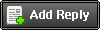
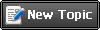

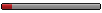







 .
.